12
2013Photo Editing Software Overview {Free Beginner Photography Class}
We’ve worked all year on trying to take the best Straight out of the Camera (SOOC) images that we possibly can. Today, I’m going to give you a brief overview of the editing software on the market.
After all this work to make almost perfect SOOC images, it sort of feels weird to be pointing you toward software to make things look even better. Yet, even the great film photographers played with their images in the darkroom: dodging, burning, contrast filters, and extra or less developing time for darker or brighter images were all used to improve on the original. I’m not saying it’s necessary by any means. If you don’t want to use editing software, go right ahead and ignore this series.
Gimp
Gimp is a free graphics manipulation program. It provides a lot of the same functions as Photoshop Elements, but I’ve read that the interface is less intuitive the PSE. I know very little about it (although I do believe I used it prior to purchasing Elements 9).
Photoshop Elements
Photoshop Elements costs around $80 dollars . This is the program that I use currently for all of my editing. I’m just now starting to outgrow it and hunger for a few more capabilities in Lightroom or full Photoshop. All around I think PSE is a great investment for the beginner photographer. Like GIMP, I feel that PSE isn’t extremely intuitive to learn and it took me over a year to feel proficient. Most of my PSE learning came from Amanda at Everyday Elements.
Adobe Lightroom
Adobe Lightroom costs twice as much as PSE at around $140. Lighroom is beyond amazing at a few things: cataloging all your files, editing multiple files from the same series all at one time (a huge time saver), working with RAW files, and some specific editing like skin smoothing and such. Combine Lightroom with PSE and I think most professional photographers would find this a very powerful combination. I just bit the bullet and purchased LR because it’s taking me so long to do each file individually rather than doing some things in a batch.
Photoshop Creative Suite or Creative Cloud
Photoshop just went to a model they’re calling Creative Cloud. Basically, full Photoshop will only be available through a subscription service rather than as a software that you’ve purchased and owned. This has created a ton of outrage in the photography and graphic design communities. Creative Cloud is cheaper for a full year than purchasing the last software copy Photoshop Creative Suite 6, but most PS users didn’t upgrade for 2-5 years which is the cause of the outrage in the photography/design communities.
Is full PS better than a PSE/Lightroom combination? Yes. Would I recommend this software for a beginner photographer? No. Therefore, this will be the only discussion on this software during this series. If you have Photoshop (even an ancient version) I recommend reading 10 Essential Photoshop Skills if you’d like to learn to use it better.
Editing Posts
I’ll be writing a short series of editing posts through November/December while ya’ll work on your Final Projects. There will be no assignments, but feel free to use what you learn however you would like. All of my editing posts will be written using Photoshop Elements 9 or 12 as my visual guide. I just purchased LR so I may toss in a few tutorials from there: especially when I’m talking about black and white conversions. If you don’t have PSE and are using GIMP or Lightroom or Photoshop, feel free to Google the topic I’m talking about. Maybe “How to use Levels in GIMP/Lightroom/Photoshop?” I’m sure a quick and easy visual tutorial to using that function in your program will arise 🙂
***Disclosure: links in this post to Amazon and FlatBooks are affiliate links. If you purchase software or a book, I will receive minor compensation. Maybe enough to buy a back up camera battery, but not enough to buy a Sony a99. 😉 I have linked to these products because I think they’re helpful for you. Thank you for supporting me through purchasing or just reading my thoughts 🙂
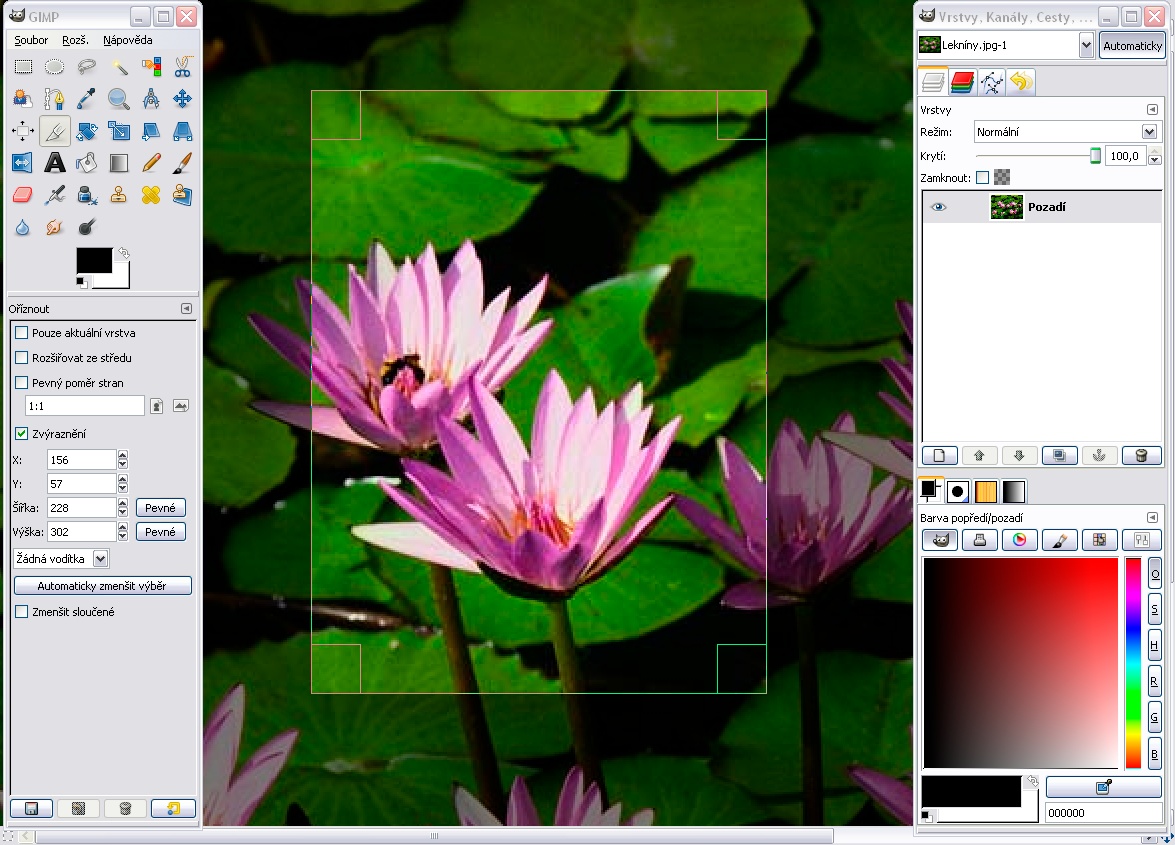





William Beckett
Brilliant post! Melissa. I love it reading of this excellent post. It’s not enough to have good tools . We have to know how to operate them effectively and efficiently.It’s necessary to know how to use them to create your artwork! Thanks you Melissa.
How to edit my photos