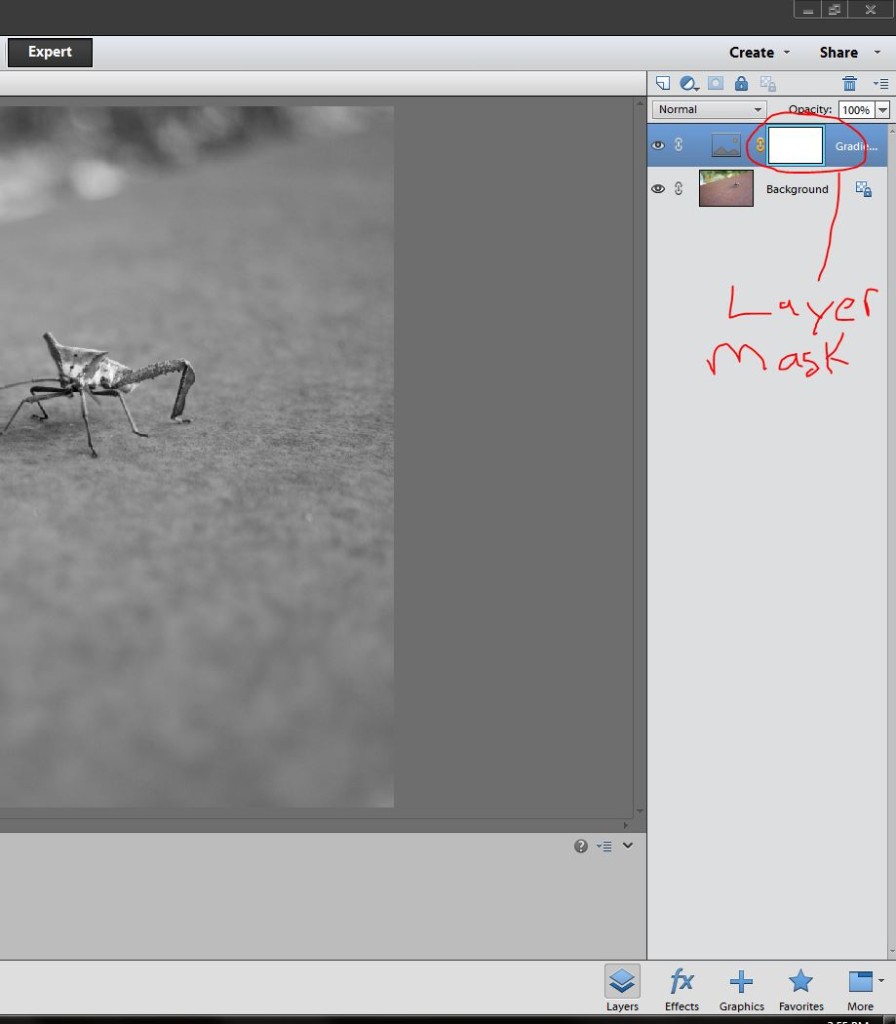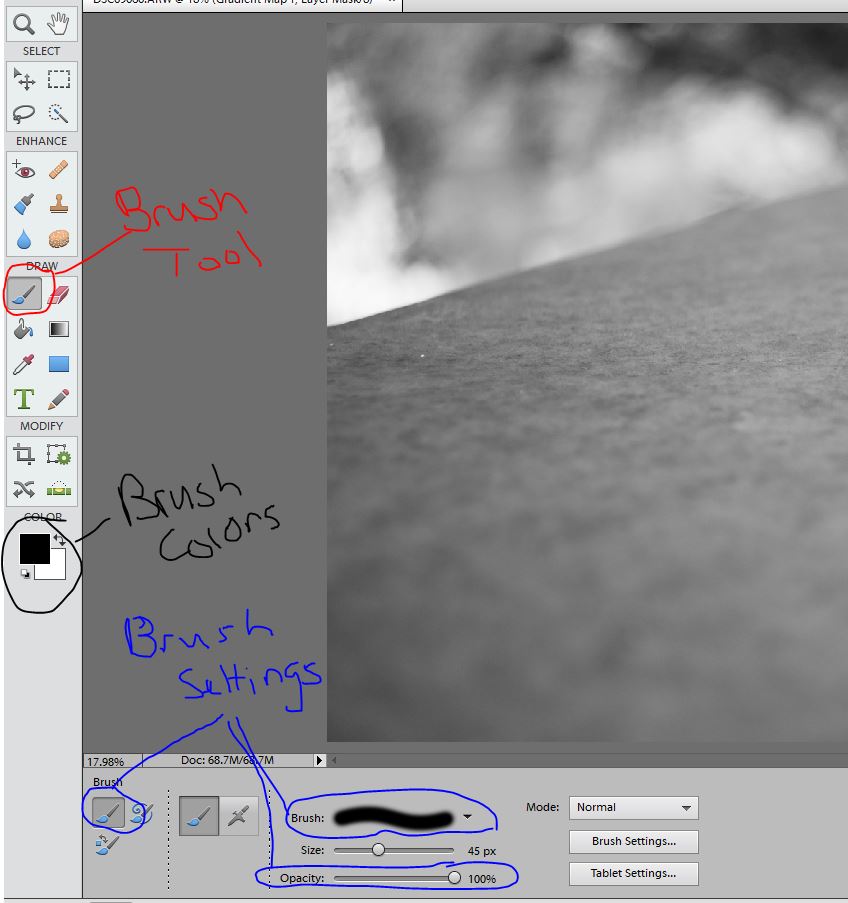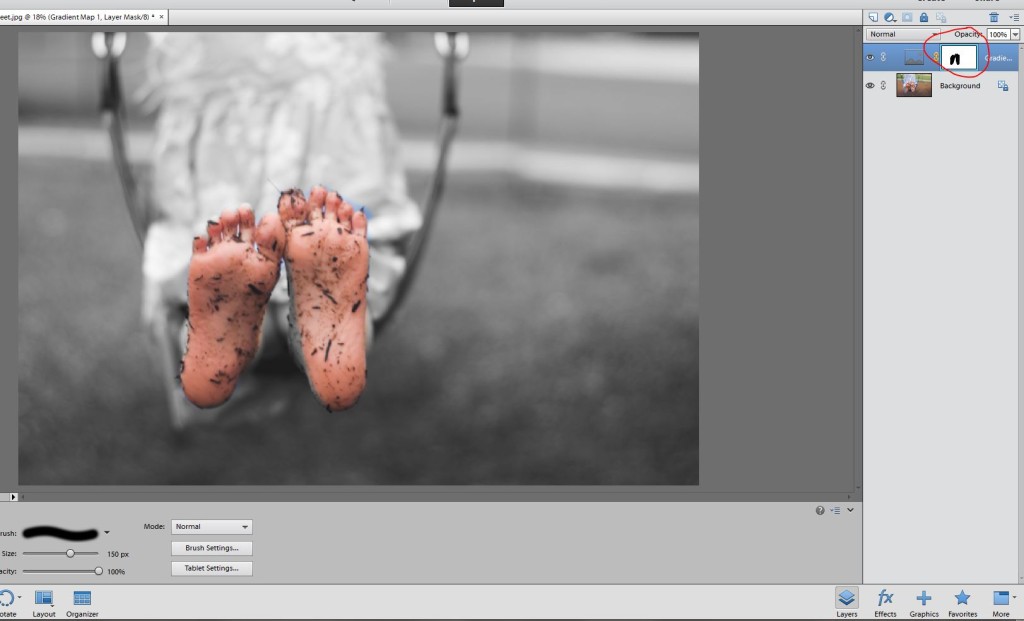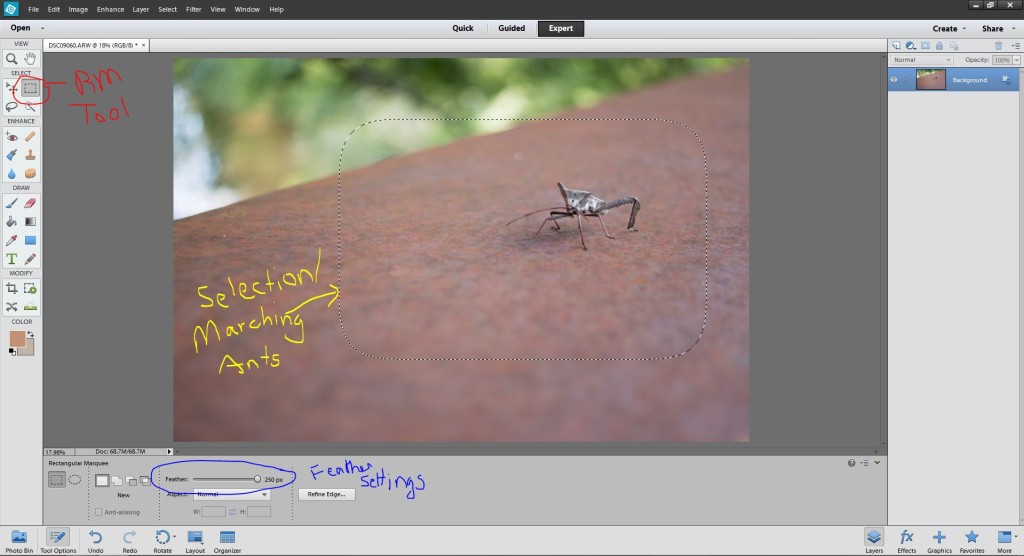16
2013Last week I wrote about some of the things you should ask a newborn photographer before hiring. These are sort of bare minimum guidelines for hiring a legitimate business who cares for you and your baby.
However, I don’t believe that newborn photographers are a one size fits all bunch. Different people prefer different styles or emphasis on their portrait art.
Maybe you have not done a lot of thinking about what you’d like in a newborn photographer. That’s okay, because I’ve done a lot of thinking about you. So if you like the imagery you’ve seen on my site and the following list sounds like you, then we’re likely to make a fantastic pair.
You are Concerned with your Newborn’s Safety
Just how do those babies hold those impossible poses?
Hint: it’s all Photoshop magic! I am super cautious and prefer to never put a baby at risk. If I think a newborn might startle out of a pose or prop, I will have mom or dad hold their hand very close to the baby and remove their hand from the image in Photoshop.

You Value High Levels of Service
You want to meet the person who is going to hold your baby just days old. You like having all your questions answered. You’d love some guidance on the products that would best meet your needs. You’d like your chosen products hand delivered.
You ReallyLike to Laugh
You (or your spouse) could be nominated most likely to photo bomb your own image.
I really love clients who have a great sense of humor! Your sense of humor puts everyone (including your newborn) at ease. It also gives you the perspective to laugh when your newborn makes it necessary for you to change your shirt or pants… ahem..

You Want to Be in Your Images
If I could photograph one thing forever it would be the brand new love parents have for their newborns. I love capturing all those emotions: all the joy, apprehension, hope, and dreams of those first days as a family. I know these are images your children will cherish, but also images that will remind you on the hard days how it’s worth it to keep going.

I also know how risky it feels to be in an image just days after the birth of your child. I strive to make sure that we choose the most flattering angles for this sensitive postpartum period.
But remember, the focus will be on your tiny baby that will only fit in your arms this way for a few weeks.
You Prefer Timeless Imagery
I don’t shoot mermaid costumes or angel wings or dinosaur hats. I want the imagery I create to be timeless and not limited by a fad. Occasionally families come to me with a specific heirloom piece: Vintage Ray Ban sunglasses from a diseased grandfather, childhood cowboy boots, a blanket made by grandmother, or a hat made by an auntie. I’m happy to incorporate these items in a session, but the majority of my images are pure simplicity.

You Want to Create Art for Your Home
You’d love a canvas over the crib, or maybe an album on the coffee table to flip through for years to come. Perhaps you envision an ever expanding gallery wall of imagery, mirrors, and word art as the focal point for your home.
However you like your portrait art, we’re creating it together for you to display and enjoy. You may want digital files to archive or share with family members, but you understand that a heirloom portrait or album is a piece that will be treasured.
Am I describing you? Then I’d love to talk to you about your vision for the art we can create together during this newborn session. Contact me about a session today.
12
2013Oh, sweet Everett, you made us work for all the sleepy newborn pictures in Greenville SC that we took at this session.

At just 6 days new you were powering through your first growth spurt. Your mommy was so tired that half the session’s images were a complete surprise to her 😉
And your daddy was a champion rocker and cuddler and newborn spotter. I think I may have offered him a job as my assistant.
But despite all these obstacles, there was joy in the room. You, long awaited baby, were here. The one they had hoped for and prayed for and cried over.
See your mommy and daddy weren’t sure that you would ever come to be. There was a long road walked before these even longer nine months as they waited for your arrival.
And despite all the changes you’d created and lack of sleep in those six days, never have two more grateful parents looked down at a baby as adoringly as you, Everett.
You are blessed to have such wonderful parents, sweet boy. And I am blessed to see them love you.
10
2013The Layer Mask is sort of the king of the good photo editing software. But it’s kind of hard to explain. Let me try in plain English. You know those Name/Word Canvases that you get little kiddos to make? Here’s an example from pagingfunmums.com.

You lay down the masking tape in the arrangement you want and then you paint over top. Later you peal off the masking tape to show your design. That’s what a layer mask does. You apply your extra work, but then decide you don’t like it in just a few places or that you only want it in a few places and so you mask off the portions you don’t want effected by the changes. Does that make sense? I hope so.
How to Apply and Use a Layer Mask
Note: I’m about to use a technique that I think is cheesy in most cases. It’s called Selective Color: where most of an image stays in black in white but you select one thing to remain colored. I’ve used this technique two times ever and in both cases I think it was cheesy. In fact, the only places I’ve seen it done tastefully was Schindler’s List and Disney’s Paperman Short Film. I’m only using this technique here because it’s really easy to see the effect of the layer mask. However, layer masks are useful in everything: from layers to curves to skin smoothing to creating beautiful vignettes. If you can dream it… a layer mask can isolate the technique. So I’ll show it in selective color first so you can see what I’m doing, and illustrate a layer mask technique with a vignette where I physically have to add the Layer Mask.
Using a Layer Mask with a Brush
Here is an image I’ve turned black and white. Gradient map comes up with a layer mask attached. I’ve circled that below.
I’m going to select the brush tool (the tool I use most of the time when working with a layer mask). Using the brush at 100% opacity and with a soft edge I’m going to reveal some color by masking off the gradient map layer.
A black brush will remove and effect while a white brush will reveal the effect. So here I want a black brush.
I brush over the detail I don’t want effected by the layer in black while my layer mask is selected. Make sure the layer mask is selected. You paint the details you don’t want shown right on the image but you’ll see the black appearing on the previously white layer mask.
This reveals the layer below which is a color layer. Obviously if I really wanted to do this for this image, I’d need to spend a bit of time refining the edge by switching from black to white brushes and making sure I painted this the way I wanted. (Excuse the change in image mid-way through the tutorial. I suddenly realized the bug itself was black and white… epic fail.)
Adding a Layer Mask to a Layer without a Mask while Making a Vignette
Here I’m going to apply a vignette. It’s a fancy French word meaning to darken the edges of a photo so as to draw the viewers eye where the artist wants it. These are the steps I use to do that.
- Select the Rectangular Marquee Tool and change the feather settings to 250px
- Use the Rectangular Marquee Tool to select the part of my image that I don’t want effected by the vignette. You’ll see marching ants around your selection. If you don’t like where the selection ended up press Ctrl+D (or Cmd+D on a Mac) to deselect and try again.
- Right Click inside the selection and then click “Select Inverse.” Your Marching Ants/Selection will look like this now.
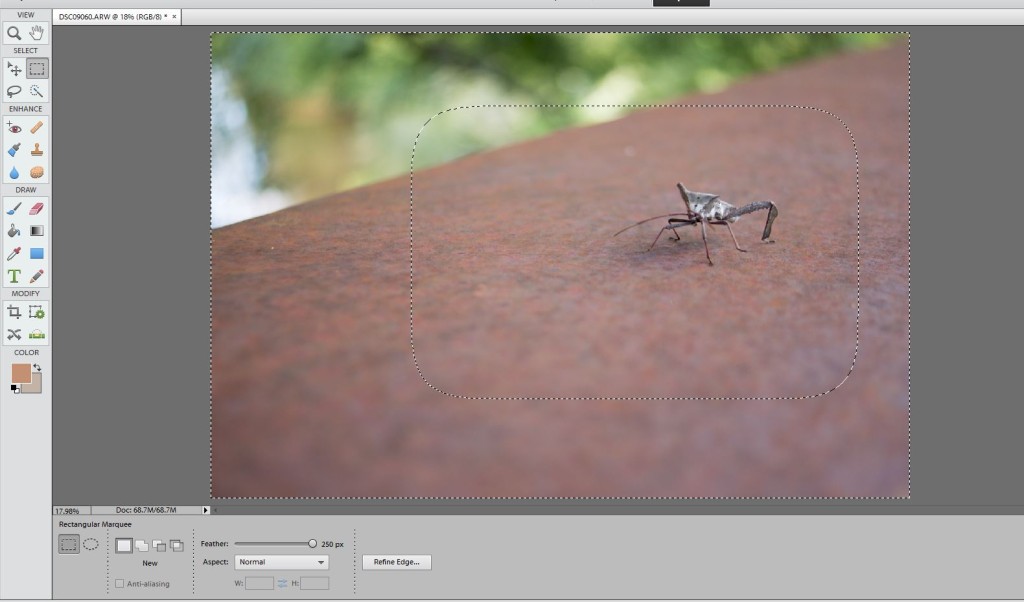
- Now right click your background layer and click “Duplicate Layer.” Click Okay.
- Then Select the Add Layer Mask Button and your selection will turn into a layer mask.
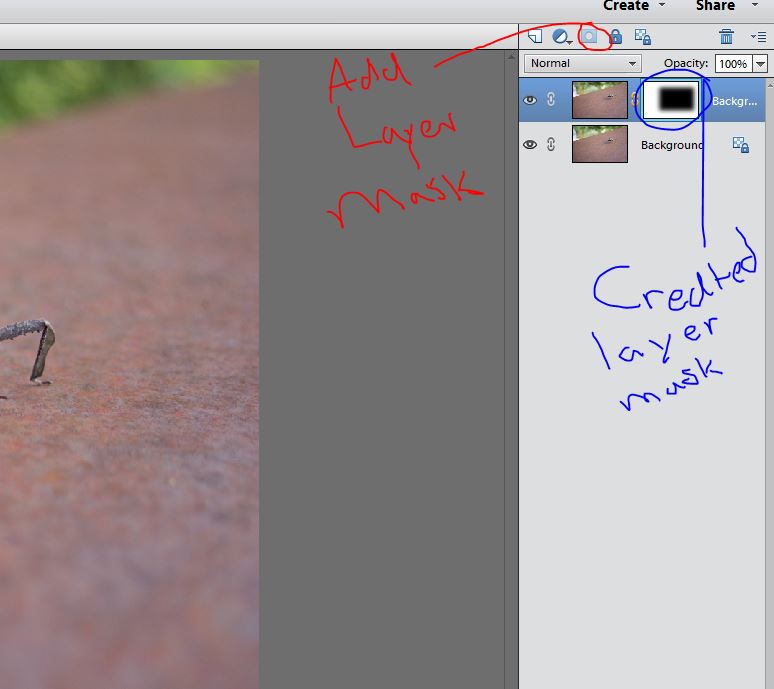
- Now change the Layer Type to Multiply and then adjust the Opacity of the Vignette to your liking.
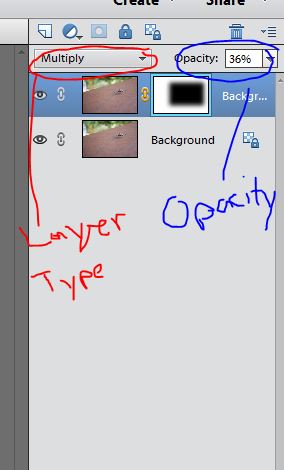
A quick before and after.
Final Layer Mask Thoughts
I know this was a super quick overview of layer masks, but I want you to know that Layer Masks are the secret superhero power of photo editing software. They are used in everything. I gave a beginners overview but if you want to learn more, I’ll once again send you to Amanda at Everyday Elements for further study.
09
2013I’m always so honored when a repeat client books a second organic newborn photography Greenville SC session!
Meet Ryan: my 5th newborn client ever way back in 2011. She was so sleepy and perfect for her sessions. Baby brother Ford followed in her footsteps. There’s something so beautiful about the Allen family’s calmness. Their lack of anxiety lets their babies sleep so soundly.
Ryan has grown up to be so beautiful with her head full of curls!
Ford flashed me this show stopper of a smile. He was such an adorable little charmer.
At 15 days old, For was a few days over the best age range for the sleepiest curliest images, but I never would have known. He was even able to do this gorgeous head in hands composite.
I am so blessed to have laid back and kind clients who both appreciate my imagery and respect my primary role as mommy. Thank you, Allens, for choosing me again. I was enjoyed snuggling little Ford so much.
05
2013So you’re thinking of hiring the right Greenville SC Newborn Photographer?
First, congratulations on your baby! It’s a crazy and exciting season filled with anticipation and worry. Relax. Take a deep breath.
There are so many newborn photographers in the area. How do you choose the right one to capture those precious first days? More importantly, how do you choose a newborn photographer who you can trust with your precious tiny baby? Here’s a helpful set of questions for your newborn photography search.
7 Things to Ask your Newborn Photographer
- Do you use composites?

The reason some newborn poses look impossible fore a baby to maintain on his/her own is that that they are! Most of these images are trickery of the eye created in Photoshop or a similar program by a technique called a composite.Any pose where the newborn’s head is raised in a vertical, or where the baby appears to be hanging, or sitting should be created as a composite image. Additionally, anytime a newborn is placed in a prop or held by a younger sibling, an adult should be within arms length of your baby.The pair of images above show how one composite is created. A baby should never be in one of these positions without support. Some photographers choose not to shoot composite images preferring more natural posing. However, if you see an image that looks impossible in the photographers portfolio, always ask about their composite practices and spotting practices.
- Do you have a Federal Tax ID and a Business Licence?
If your photographer isn’t serious enough to obtain the necessary legal paperwork to pursue a legitimate business, the you probably shouldn’t hire him/her. Hobby photography has it’s place and everyone starts somewhere, but if you’re exchanging goods/services for money make sure they’re running a legal business.Integrity in the small stuff will indicate integrity in their dealing with you.
- Do you have insurance?An insured photographer is one who is willing to take responsibility for possible errors. You wouldn’t let an uninsured doctor/midwife deliver your baby so why would you let an uninsured photographer pose your baby?
- What training do you have in newborn photography?
Newborn photography requires a special set of skills beyond knowing how to use a camera. Newborn photographers should be equipped to soothe your newborn, pose babies safely, recognize and relieve poor circulation due to posing, and taught when to give up a pose. Your baby may cry out softly while settling into a pose, but should never cry continuously during his/her newborn session.There are many forms of training including mentoring, video workshops, and in-person workshops. Your photographer should have some type of specialized training and inspire your confidence. A mom who isn’t anxious about her photographers’s skills, allows her newborn to rest making the photographer’s job easier.
- How warm do you keep your studio/shooting area?Newborns can loose body heat very rapidly when unclothed
. Their bodies are used to a toasty 98.6 degrees and they have not learned to regulate their body temperatures well.A newborn photographer should have a studio space warm enough to keep baby comfortable: usually between 80 and 85 degrees. This means that mom, dad, siblings, and the photographer will likely be sweating by the end of the session for the baby to be warm enough.
- Are you vaccinated properly and what is your sick plan?
Babies have extremely low immune systems. Whether traveling to your house or you heading to their studio, your photographer should have at the very least an up to date TDaP booster shot to protect your baby.Additionally, they should have a sick plan in place. What happens if they’re sick or their child is sick, even if it’s just a runny nose or a tickle in their throat? Newborn photos are time sensitive so the photographer should have a plan for both rescheduling and referring you painlessly to another photographer if she is not going to be well enough to shoot during that first 20 days of your baby’s life.
- Can I talk to a past client?
If you’re still nervous about the newborn photography experience, ask to talk to a past client. You’ll get to hear the behind the scenes stories and feel reassured that the photographer is portraying him/herself accurately. As a bonus, if your photographer has a referral program, both of you could end up with referral credits.